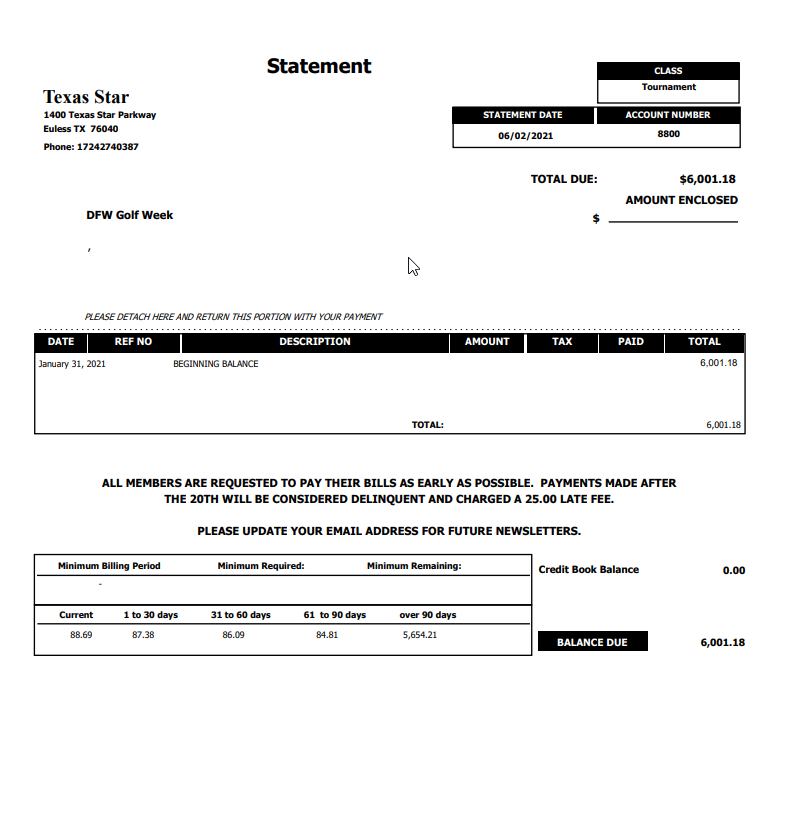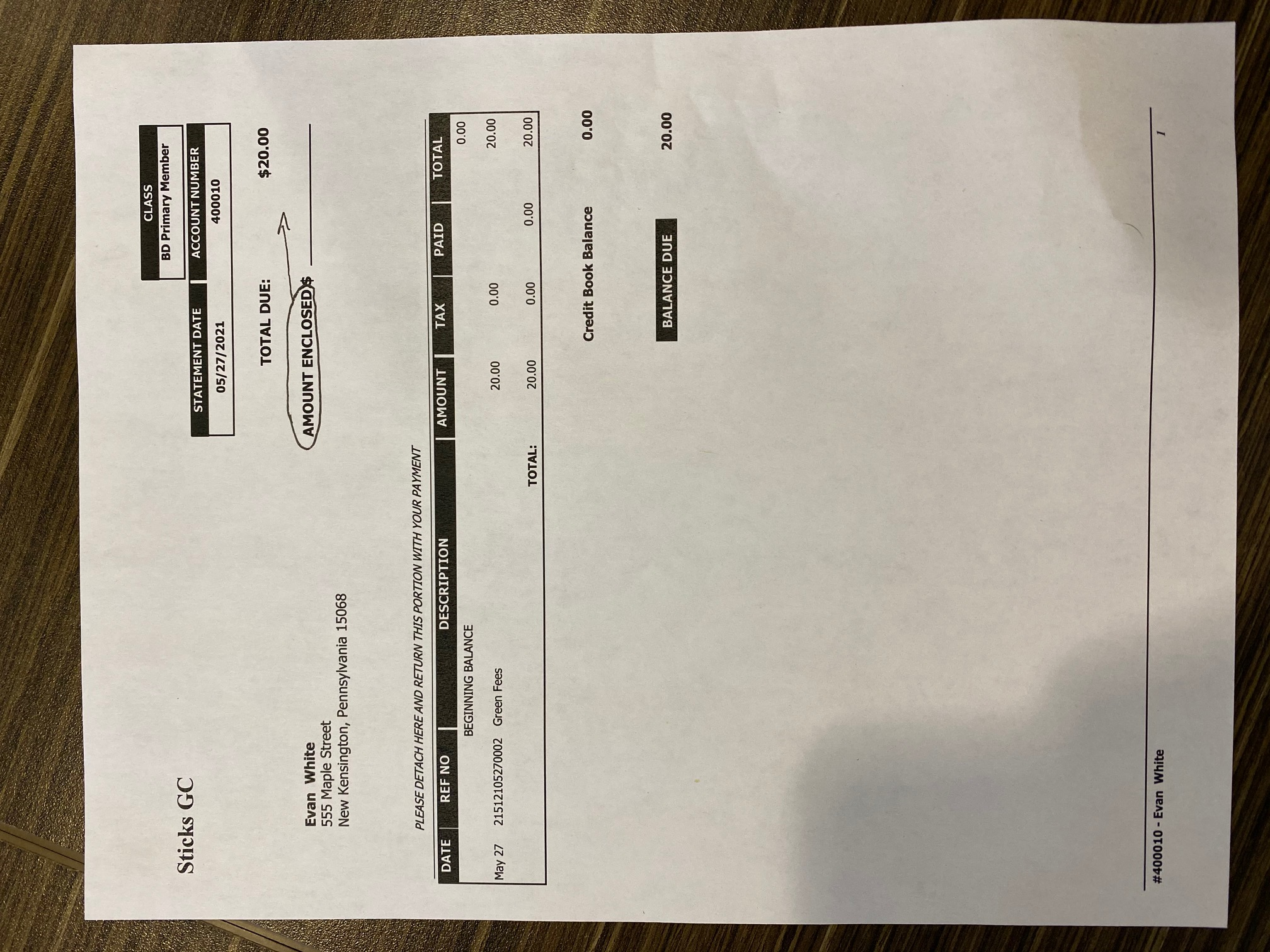The "Amount Enclosed" text moved in the Customer Statement report
In version 3.98, the "Amount Enclosed" text on the statement has been moved in order to work with the standard window-type envelopes that you may use, giving your mailings a more professional appearance.
Previously, the text was appearing through the window of the envelope with the extra text given how long the line is.
Shout out to Sarah @deepspringscc.comShout out to Michael Weiland
To run the Customer Statement report
-
Go to Reports.
Are you running this report for the first time? If so click, yes>>
-
Select the time-frame tab under which you assigned the report: On Demand, Daily, Weekly, Monthly, Yearly. The reports listed under that tab display.
-
Select the Customer Statement report. The settings display to the right for you to update.
Note: The date range may be set based on the time-frame tab you selected in step 2 above.
-
Select the desired filters for this report.
-
Select Display or Print to run the report. For more details on this, click here>>
Report Examples